The Honeywell Home TH6320WF1005 is a FocusPro WiFi programmable thermostat, part of the Smart Series, offering remote control via Total Connect Comfort for enhanced convenience and energy management.
1.1 Overview of the FocusPro WiFi Programmable Thermostat
The Honeywell Home TH6320WF1005 FocusPro WiFi Programmable Thermostat is a cutting-edge device designed for seamless temperature control and energy efficiency. Compatible with various heating and cooling systems, including gas, oil, electric, and heat pumps, this thermostat supports up to 3 heat stages and 2 cool stages. Its WiFi connectivity allows users to monitor and adjust settings remotely via the Total Connect Comfort platform. The thermostat features a user-friendly interface with built-in instructions and adaptive technologies like Intelligent Recovery, ensuring programmed temperatures are met on schedule. With compressor protection and energy-saving modes, it balances comfort and efficiency. Ideal for residential and commercial use, the TH6320WF1005 is a versatile solution for modern HVAC systems, offering precise temperature control and remote accessibility for optimal performance.
1.2 Key Features and Benefits
The Honeywell Home TH6320WF1005 offers a range of features to enhance comfort and energy efficiency. With programmable scheduling, users can set up to seven-day schedules for optimal temperature control. The Adaptive Intelligent Recovery (AIR) feature ensures the system reaches the desired temperature by the scheduled time, minimizing energy waste. Compressor protection prevents rapid cycling, safeguarding the system from damage. WiFi connectivity enables remote access and control through the Total Connect Comfort platform, allowing users to adjust settings from anywhere. Additionally, the thermostat supports multi-stage systems and has a built-in instructions guide for easy setup. Its compatibility with various heating and cooling systems, including heat pumps, makes it a versatile choice for different HVAC configurations. These features collectively provide a balance of convenience, efficiency, and reliability for homeowners seeking advanced temperature management solutions.
1.3 Compatibility with Heating and Cooling Systems
The Honeywell Home TH6320WF1005 thermostat is compatible with a wide range of heating and cooling systems, including gas, oil, electric, and heat pumps. It supports multi-stage systems, up to 3 heat stages and 2 cool stages, making it versatile for various HVAC configurations. The thermostat also works with heat pumps, both with and without backup heating, ensuring flexibility for different setups. Additionally, it is compatible with central air conditioning systems, providing precise temperature control for both heating and cooling modes. Its adaptability makes it suitable for residential and commercial applications, allowing users to maintain consistent comfort across diverse environmental conditions. The thermostat’s compatibility ensures it can integrate seamlessly with existing systems, offering reliable performance and energy efficiency.
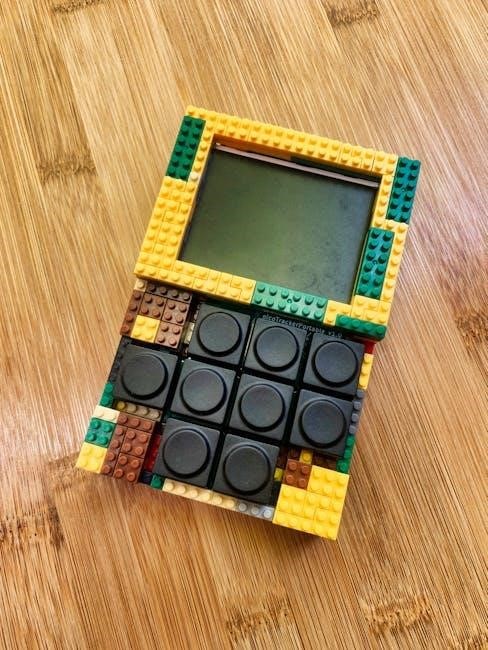
Installation Guide for the TH6320WF1005
Installation requires turning off power and using 18-22 gauge thermostat wire. Follow step-by-step instructions carefully to ensure proper setup and avoid electrical hazards. A trained technician is recommended.
2.1 Wallplate Installation
Mount the wallplate on a flat surface, ensuring it is level. Secure with screws provided, avoiding over-tightening. Ensure power is off at the circuit breaker before starting. Align the thermostat with the wallplate, gently snapping it into place. Verify all wiring connections are secure and match the terminal designations. If replacing an old thermostat, remove and dispose of it properly, following hazardous waste guidelines. Use the included wall anchors for drywall or screws for other surfaces. Tighten firmly but avoid damaging the wall or wallplate. Ensure the thermostat is centered and evenly aligned for a professional finish.
2.2 Wiring Requirements and Terminal Designations
Use 18- to 22-gauge thermostat wire for installation. The terminal designations include R (24V), W (heat), Y (cool), G (fan), C (common), and O/B (heat pump). Ensure all connections match the system type. For conventional systems, follow the wiring guide carefully. Shielded cable is not required. Double-check connections to avoid malfunctions. Refer to the manual for specific terminal configurations, especially for advanced systems like heat pumps or multi-stage setups. Proper wiring ensures safe and efficient operation. If unsure, consult a licensed technician to avoid hazards or equipment damage. Always disconnect power before starting any wiring work.
2.3 System Types Supported (Gas, Oil, Electric, Heat Pump)
The Honeywell Home TH6320WF1005 supports various heating and cooling systems, including gas, oil, electric, and heat pumps. It is compatible with up to 3 heat stages and 2 cool stages, making it versatile for multi-stage systems. For heat pumps, it offers both auxiliary and backup heating configurations. The thermostat also works with systems requiring changeover valves, ensuring proper operation in both heating and cooling modes. Gas or oil systems benefit from precise fan control, while electric systems have thermostat-controlled fan operation. This wide compatibility ensures the thermostat can be installed in diverse residential and commercial settings, providing efficient temperature regulation regardless of the system type. Proper configuration during setup is crucial to match the specific heating and cooling equipment in use.

Initial Setup and Configuration
The Honeywell Home TH6320WF1005 requires installer setup to configure system type, changeover valves, and fan control. Wi-Fi setup enables remote access via Total Connect Comfort for seamless control.
3.1 Installer Setup and System Configuration
The installer setup for the Honeywell Home TH6320WF1005 involves configuring system types, such as gas, oil, or electric heating, and cooling options. The thermostat supports up to 3 heat stages and 2 cool stages, ensuring compatibility with various HVAC systems. Configuration codes, like code 38 for Wi-Fi enablement, must be set according to the system requirements. Proper setup of the changeover valve and fan control is essential for optimal performance. The installer must also ensure the correct wiring connections to match the system type, preventing potential hazards or equipment damage. Detailed instructions in the manual guide the technician through each step to ensure accurate configuration and safe installation. This setup phase is critical for the thermostat’s functionality and efficiency, providing a solid foundation for user operation. By following the manual’s guidelines, installers can ensure the system operates smoothly and meets the user’s comfort needs.
3.2 Wi-Fi Setup and Registration
Configuring the Wi-Fi setup on the Honeywell Home TH6320WF1005 thermostat is essential for remote access. Connect the thermostat to your home Wi-Fi network by entering your password during setup. Ensure your router assigns IP addresses automatically. If issues arise, error codes like E02 (invalid password) or E43 (no internet connection) may appear. To resolve these, reboot your router or check network settings. Registration with Total Connect Comfort is required for remote monitoring via the web or mobile app. Follow in-app instructions to link your thermostat to your account. This process enables scheduling, temperature adjustments, and system monitoring from anywhere. Troubleshooting steps, such as resetting the thermostat, are detailed in the manual for smooth connectivity. Proper Wi-Fi setup ensures seamless integration with smart home systems.
3.3 Remote Access via Total Connect Comfort
Remote access to the Honeywell Home TH6320WF1005 thermostat is achieved through the Total Connect Comfort platform. Users can monitor and control their thermostat via the web or mobile app, ensuring convenience and energy efficiency. To set this up, create a Total Connect Comfort account and register your thermostat by following the in-app instructions. Once registered, you can adjust temperature settings, view current conditions, and manage schedules remotely. This feature is compatible with computers, tablets, and smartphones, allowing seamless integration into your smart home system. Remote access also enables real-time monitoring and energy usage tracking, helping you optimize your heating and cooling preferences. Multiple thermostats can be managed under a single account, making it ideal for larger systems or multi-zone control. This feature enhances flexibility and ensures your home remains comfortable, no matter where you are.

Advanced Features of the TH6320WF1005
The TH6320WF1005 offers programmable scheduling, Adaptive Intelligent Recovery for efficient temperature control, and compressor protection to prevent damage, ensuring optimal performance and energy savings.
4.1 Programmable Scheduling and Energy Savings
The Honeywell Home TH6320WF1005 allows users to create a 7-day programmable schedule, optimizing temperature settings to balance comfort and energy efficiency. This feature ensures the thermostat operates according to specific time intervals, reducing unnecessary heating or cooling when the home is unoccupied. By setting a schedule, homeowners can lower their energy consumption and save on utility bills. The thermostat’s ability to maintain programmed temperatures accurately and efficiently makes it an ideal choice for those seeking to minimize energy waste while maintaining a comfortable living environment. This scheduling capability is a key component in achieving long-term energy savings.
4.2 Adaptive Intelligent Recovery (AIR)
The Honeywell Home TH6320WF1005 features Adaptive Intelligent Recovery (AIR), a smart technology that learns the time required for your HVAC system to reach the desired temperature. By analyzing the system’s performance, AIR ensures the programmed temperature is achieved precisely at the scheduled time, preventing overshooting and maintaining consistent comfort. This feature optimizes energy use by avoiding excessive heating or cooling, thereby enhancing efficiency and reducing energy waste. AIR works seamlessly with programmable scheduling, making it an essential tool for homeowners seeking to balance comfort and energy savings without compromising on performance. This intelligent recovery system is a standout feature of the TH6320WF1005, ensuring optimal operation of your heating and cooling equipment;
4.3 Compressor Protection and Safety Features
The Honeywell Home TH6320WF1005 incorporates advanced compressor protection to prevent damage from rapid cycling. This feature ensures the compressor waits a few minutes before restarting, safeguarding it from potential wear and tear. During this wait period, the thermostat displays “Cool On” or “Heat On” to indicate the compressor is in a protective mode. Additionally, the thermostat monitors system operations to prevent hazardous conditions, such as electrical overload or short circuits. These safety measures are crucial for maintaining the longevity and efficiency of your HVAC system, ensuring reliable performance while protecting your investment. The compressor protection feature is particularly beneficial for heat pumps, where frequent cycling can be detrimental to system lifespan.

Troubleshooting Common Issues
Common issues include error codes like E02 (invalid Wi-Fi password) and E43 (no internet connection). Resetting the thermostat or checking network settings often resolves these problems quickly.
5.1 Error Codes and Solutions
The Honeywell Home TH6320WF1005 thermostat displays specific error codes to identify issues. For example, E02 indicates an invalid Wi-Fi password, requiring re-entry of the correct password. E43 signals no internet connection, suggesting a check of the router and network settings. Other codes may appear for system malfunctions or configuration errors. Solutions often involve resetting the thermostat, verifying network stability, or ensuring proper system setup. Refer to the user manual for detailed explanations of each code and step-by-step troubleshooting guidance. If issues persist, contacting Honeywell customer support is recommended for further assistance.
5.2 Common Problems and DIY Fixes
The Honeywell Home TH6320WF1005 may encounter issues like the fan not turning on during heating, often resolved by ensuring Function 3 is set correctly; If “Cool On” or “Heat On” flashes, it indicates compressor protection; wait 5 minutes before restarting. Heat pumps delivering cool air in heat mode or warm air in cool mode may need the Heat Pump Changeover Valve checked. If heating and cooling run simultaneously, verify Function 1 is set to match your system. For Wi-Fi issues, ensure your router is functioning and passwords are correct. Most problems can be resolved with basic troubleshooting steps outlined in the manual, such as resetting the thermostat or checking system configurations.
5.3 Resetting the Thermostat
Resetting the Honeywell Home TH6320WF1005 can resolve various issues. To perform a full reset, remove the thermostat from the wallplate for 10 seconds to discharge any stored power. Reconnect it and allow the system to restart. This process resets all settings to factory defaults, including Wi-Fi configurations. For a partial reset, navigate to the setup menu and select the option to restore energy-saving settings (Function 11). This maintains programmed schedules but reverts other settings to default. After resetting, reconfigure necessary settings like system type and Wi-Fi connection. Always refer to the manual for detailed instructions to ensure proper restoration without losing essential configurations.
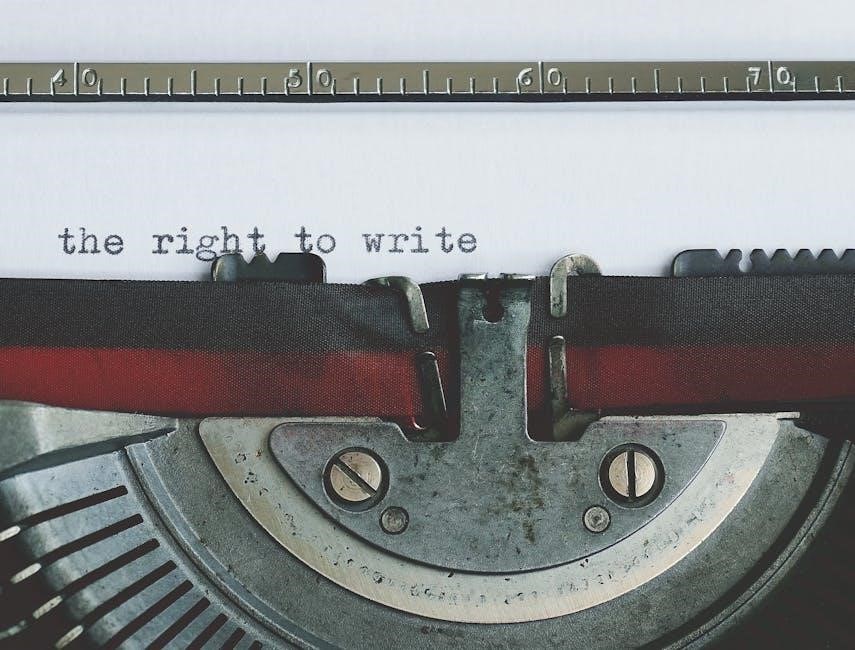
Technical Specifications
The Honeywell Home TH6320WF1005 supports up to 3 Heat/2 Cool systems, with a temperature range of 40°F-90°F (heat) and 50°F-99°F (cool). It requires 18-22 gauge wire and 24V power.
6.1 Compatibility with Multi-Stage Systems
The Honeywell Home TH6320WF1005 is designed to work seamlessly with multi-stage heating and cooling systems, supporting up to 3 stages of heat and 2 stages of cool. This flexibility allows it to integrate with various system configurations, ensuring precise temperature control and energy efficiency. The thermostat’s advanced stage management capabilities make it suitable for both conventional and heat pump systems, providing reliable performance across different setups. Its compatibility with multiple stages ensures that homeowners can enjoy consistent comfort while optimizing their HVAC system’s efficiency.
6.2 Temperature Range and Precision
The Honeywell Home TH6320WF1005 thermostat offers a wide temperature range, allowing precise control between 40°F to 90°F (4°C to 32°C) for heating and 50°F to 99°F (10°C to 37°C) for cooling. With a temperature precision of 1°F (0.5°C), it ensures consistent comfort by maintaining the set temperature accurately. This level of precision minimizes fluctuations, providing a stable indoor climate. The thermostat’s advanced sensors and algorithms work together to deliver reliable performance, making it ideal for maintaining optimal temperatures in various environments. Its precise control capabilities help in reducing energy consumption while keeping the space comfortable.
6.3 Power Requirements and Wire Specifications
The Honeywell Home TH6320WF1005 thermostat requires a 24V AC power supply and a common (C) wire for proper operation. It is compatible with 18- to 22-gauge thermostat wire, and shielded cable is not necessary. The thermostat supports various system types, including gas, oil, electric, and heat pump configurations. For safe installation, ensure the power is disconnected before wiring to avoid electrical hazards. The terminal designations are clearly labeled, and the thermostat supports multi-stage systems with up to 3 heat and 2 cool stages. Proper wiring is essential for optimal performance, and the device is designed to work with standard HVAC systems. Always follow the manufacturer’s guidelines for wiring to ensure reliability and safety.

Special Functions and Accessories
The TH6320WF1005 offers adaptive recovery, compressor protection, and remote access via Total Connect Comfort, enhancing efficiency and safety. Accessories include replacement parts and user guides.
7.1 Accessories and Replacement Parts
The Honeywell Home TH6320WF1005 thermostat comes with essential accessories, including a user guide, quick reference card, and thermostat ID card. Replacement parts, such as wires or terminals, can be ordered through authorized distributors. Proper disposal of old thermostats, especially those containing mercury, is emphasized, with instructions to contact local waste management authorities. Accessories ensure smooth operation and compliance with environmental regulations, making the thermostat a comprehensive solution for home comfort control. Always refer to the user guide for specific replacement and maintenance instructions.
7.2 Manual Changeover and Automatic Changeover
The Honeywell Home TH6320WF1005 thermostat offers both manual and automatic changeover options. Manual changeover allows users to switch between heating, cooling, or off modes directly on the thermostat. Automatic changeover simplifies operation by letting the system automatically select heating or cooling based on indoor temperature, maintaining a 3-degree separation between heat and cool settings. This feature ensures optimal comfort while reducing manual adjustments. For manual control, users can set the system to “Heat,” “Cool,” or “Off” as needed. Automatic changeover is ideal for those who prefer a hands-off approach, as it adapts to temperature changes without user intervention. Both options provide flexibility and convenience, catering to different user preferences and system requirements.
7.3 Heat Pump Configuration and Settings
The Honeywell Home TH6320WF1005 thermostat supports heat pump configurations, offering settings tailored for systems with or without backup heating. Configuration options include adjusting the changeover valve settings to match the system type, ensuring proper operation. Adaptive Intelligent Recovery optimizes temperature reaches, while compressor protection prevents rapid cycling. Error codes like “Heat On” flashing indicate configuration issues, requiring checks of system type and changeover valve settings. Proper configuration ensures efficient operation, avoiding common issues like incorrect heating or cooling modes. Refer to the manual for detailed setup instructions and troubleshooting guides to optimize heat pump performance and maintain comfort.

Maintenance and Support
Regular maintenance ensures optimal performance. Clean the thermostat, inspect wiring, and replace batteries as needed. For support, contact Resideo at 1-800-468-1502 or visit their website.
8.1 Routine Maintenance Tips
Regular maintenance ensures the Honeywell Home TH6320WF1005 thermostat operates efficiently. Clean the display and sensors with a soft cloth to avoid dirt buildup. Check wiring connections periodically for tightness and damage. Replace batteries every 5 years or when the low-battery indicator appears. Ensure proper thermostat calibration for accurate temperature control. Clear any error codes promptly and refer to the user manual for troubleshooting. Schedule annual HVAC system maintenance to optimize performance. For complex issues, contact a licensed technician. Visit Resideo’s website or call 1-800-468-1502 for support. Properly dispose of old thermostats, especially those containing mercury, through authorized recycling centers to protect the environment.
8.2 Customer Support and Contact Information
Honeywell Home provides comprehensive support for the TH6320WF1005 thermostat. For assistance, visit their official website or contact Customer Care at 1-800-468-1502. Technical help and troubleshooting guides are available online. Replacement parts can be ordered through authorized distributors. Ensure proper disposal of old devices, especially those with mercury, by contacting local waste management authorities. Refer to the user manual for detailed instructions and safety precautions. The Honeywell Home trademark is used under license by Resideo Technologies, Inc., manufacturer of the thermostat. For more information, visit www.resideo.com. Customer support is dedicated to resolving issues promptly and efficiently, ensuring optimal performance of your thermostat.
8.3 Disposal and Recycling Guidelines
Proper disposal and recycling of the Honeywell Home TH6320WF1005 thermostat are crucial for environmental protection. If replacing a mercury-containing thermostat, do not dispose of it with regular trash. Contact local waste management authorities for recycling instructions. Electronic waste should also be recycled responsibly. Check for authorized collection centers or recyclers in your area to ensure safe disposal. For more information, visit www.resideo.com or contact customer support at 1-800-468-1502. Proper disposal helps prevent harm to the environment and public health. Always follow local regulations and guidelines for recycling electronic devices and hazardous materials.
The Honeywell Home TH6320WF1005 offers advanced features like programmable scheduling and remote access, ensuring energy efficiency and ease of use, with proper installation key to optimal performance;
9.1 Summary of Key Features and Benefits
The Honeywell Home TH6320WF1005 FocusPro WiFi Programmable Thermostat offers a range of features designed for energy efficiency and convenience. It supports remote access via Total Connect Comfort, allowing users to control their heating and cooling systems from anywhere. The thermostat is compatible with gas, oil, electric, and heat pump systems, making it versatile for various setups. Its programmable scheduling enables users to customize temperature settings for up to 7 days, optimizing energy usage. The Adaptive Intelligent Recovery (AIR) feature ensures the programmed temperature is reached on time. Additionally, the thermostat includes compressor protection to prevent damage and supports multi-stage systems for precise control. With a large backlit display and built-in instructions, it provides an intuitive user experience. Proper installation and configuration are essential to unlock its full potential and ensure optimal performance.
9.2 Final Tips for Optimal Performance
For optimal performance, regularly maintain the Honeywell Home TH6320WF1005 by cleaning the display and checking wiring connections. Schedule periodic software updates to ensure the latest features are enabled. Use the programmable scheduling to align temperature settings with your daily routine, reducing energy waste. Enable Adaptive Intelligent Recovery to ensure consistent temperature control. Check compressor protection settings to prevent equipment damage. Ensure proper installation by a qualified technician to avoid system issues. Monitor error codes and address them promptly using the troubleshooting guide. Replace air filters and inspect the heating and cooling systems annually. Finally, utilize the Total Connect Comfort platform for remote monitoring and adjustments to maximize efficiency and convenience;
9.3 Importance of Proper Installation and Configuration
Proper installation and configuration of the Honeywell Home TH6320WF1005 are crucial for reliable operation and optimal performance. Ensure the thermostat is installed by a qualified technician to avoid electrical hazards and system compatibility issues. Correct wiring and terminal connections are essential to prevent damage and ensure all features function as intended. Configuration settings, such as system type and changeover valve options, must match your HVAC setup for accurate temperature control. Proper Wi-Fi setup and registration with Total Connect Comfort are necessary for remote access and energy management. Regular software updates and adherence to maintenance tips will further enhance functionality and efficiency, ensuring the thermostat operates safely and effectively in your home or commercial space.
