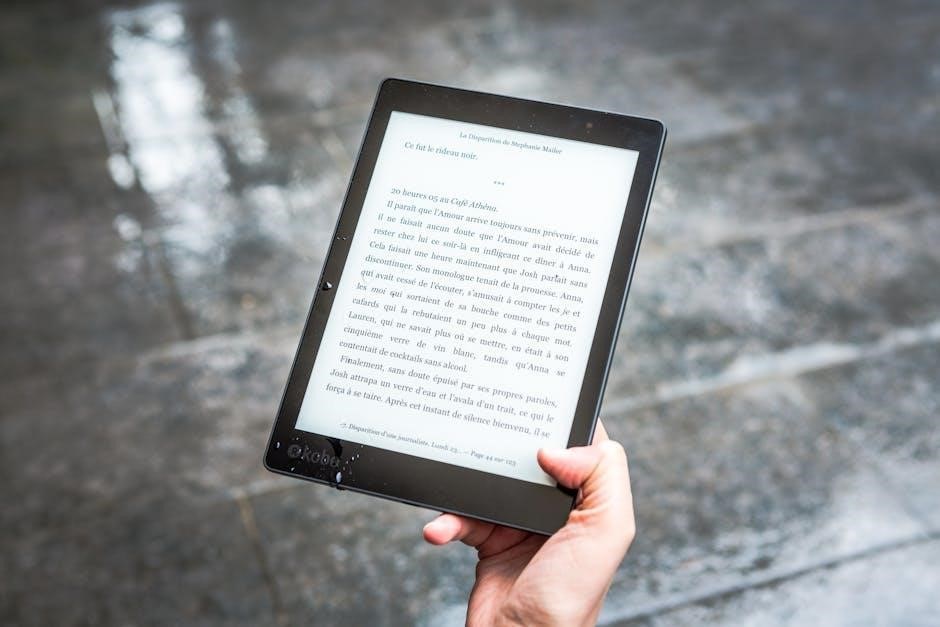The CAJ format is specifically used for Chinese academic journals, requiring specialized software like CNKI CAJViewer for access. In contrast, PDF stands as a universal standard for document sharing, offering unmatched accessibility and compatibility across devices. Converting CAJ to PDF enhances readability, ensures security, and simplifies sharing, making it a preferred choice for academic and professional use.
What is a CAJ File?
A CAJ file is a specialized format used primarily for Chinese academic journals. It is designed to store academic papers and articles, often requiring specific software like CNKI CAJViewer for access. Unlike widely used formats such as PDF, CAJ files are less common and may not be compatible with standard document viewers. This limited compatibility makes them less convenient for sharing and accessing across different platforms. Additionally, CAJ files can be large, which may affect their transfer and storage efficiency. Despite their niche use, CAJ files serve an important role in academic circles, particularly within Chinese scholarly communities.
What is a PDF File?
A PDF (Portable Document Format) file is a widely used format for sharing and viewing documents. Created by Adobe, it preserves the layout, formatting, and content of a document across different devices and operating systems. PDFs can contain text, images, graphics, and other media, ensuring that the document appears exactly as intended. One of their key advantages is universality, as they can be opened by anyone with a PDF reader, regardless of the software used to create the file. Additionally, PDFs are often compressed to reduce file size and can be secured with passwords or encryption, making them a reliable choice for professional and academic use.
Why Convert CAJ to PDF?
Converting CAJ to PDF is essential for enhancing accessibility and compatibility. CAJ files, primarily used for Chinese academic journals, require specific software like CNKI CAJViewer, limiting their accessibility. PDFs, however, are universally compatible and can be opened on any device with a PDF reader. This conversion ensures that documents can be easily shared, viewed, and accessed by a broader audience. Additionally, PDFs maintain consistent formatting and layout, making them ideal for professional and academic use. The smaller file size of PDFs also simplifies storage and sharing, while optional encryption and password protection enhance security. Converting CAJ to PDF bridges the gap between specialized and universal formats, offering flexibility and convenience.
Methods for Converting CAJ to PDF
Popular methods include using online converters, UPDF software, desktop applications, or mobile tools, each offering unique features to easily and reliably convert CAJ files to PDF format.
Using Online Converters
Online converters are a convenient and efficient way to convert CAJ files to PDF. Platforms like Convert.Guru and GentleCAJ offer free, fast, and reliable conversion services without requiring installations. Simply upload your CAJ file, select the output format as PDF, and download the converted document. These tools are accessible from any device with a modern browser, ensuring flexibility and ease of use. Many online converters support batch processing, allowing you to convert multiple CAJ files at once. They also prioritize security, with automatic file deletion after a specified period. This method is ideal for quick, hassle-free conversions, especially for users who prefer not to install additional software.
Using UPDF Software
UPDF is a comprehensive document management tool that simplifies the conversion of CAJ files to PDF. To use UPDF, launch the software and navigate to the “File” tab located at the top-left corner. From the dropdown menu, select “Create” and choose the “PDF from CAJ (.caj)” option. Browse and select your desired CAJ file, then click “Open.” You can also add multiple CAJ files by holding the CTRL or SHIFT key while selecting. UPDF offers a user-friendly interface and ensures that the formatting and content of your CAJ file are preserved in the resulting PDF. This method is particularly useful for users who prefer a desktop-based solution with additional features for editing and managing PDFs.
Using Desktop Applications
Desktop applications provide a reliable and efficient way to convert CAJ files to PDF. Tools like CNKI CAJViewer or dedicated document converters allow users to open and process CAJ files directly. These applications often offer advanced features such as batch conversion, file optimization, and customization of output settings. To use a desktop application, simply install the software, import your CAJ file, and select the PDF format as the output. This method is ideal for users who prefer offline access and need to handle large or complex files. Desktop applications also ensure better privacy and security compared to online tools, making them a preferred choice for sensitive or confidential documents.
Using No-Install Tools
No-install tools offer a convenient solution for converting CAJ files to PDF without requiring software installation. These web-based tools are accessible directly through a browser, making them ideal for quick conversions. Simply upload your CAJ file to the tool, select PDF as the output format, and download the converted file; Many no-install tools support multiple file formats and devices, ensuring versatility. They are particularly useful for users who prefer not to install additional software or need to convert files on the go. Reputable tools often prioritize security, deleting uploaded files after a short period to protect user privacy. This method is perfect for occasional conversions and provides a hassle-free experience for users of all skill levels.
Using Mobile Applications
Mobile applications provide a portable solution for converting CAJ files to PDF, enabling users to handle document conversions on the go. Apps like UPDF or GentleCAJ offer user-friendly interfaces that allow you to upload your CAJ file, select PDF as the output format, and download the converted document directly on your smartphone. These apps often support multiple file formats and ensure compatibility with various devices. Many mobile tools are designed with security in mind, offering encrypted processing and automatic file deletion after conversion. This method is ideal for users who need to convert files while traveling or prefer the convenience of mobile accessibility. Mobile apps cater to both casual and professional users, making document conversion seamless and efficient. They are particularly useful for those who rely on their smartphones for productivity and document management.

Step-by-Step Conversion Process
Converting CAJ to PDF involves preparing your file, selecting a conversion method, executing the process, and saving the final PDF. This ensures a smooth, user-friendly experience with high-quality output.
Step 1: Prepare Your CAJ File
Before converting, ensure your CAJ file is accessible and free from corruption. Locate the file on your device or download it if necessary. If using UPDF, launch the software and navigate to the “File” tab to select “Create” and then “PDF from CAJ(.caj).” For online converters, visit the website and upload your CAJ file by dragging and dropping or selecting it from your folder. Ensure your internet connection is stable for online methods. If converting multiple files, organize them in a single folder for easier access. Verify that your software or converter supports the CAJ format and is updated to the latest version for compatibility. This step ensures a smooth start to the conversion process.
Step 2: Choose a Conversion Method
Selecting the right method for converting CAJ to PDF depends on your preferences and device availability. Online converters like GentleCAJ and Convert.Guru offer quick, browser-based solutions without requiring installations. For users needing advanced features, UPDF software provides a robust tool with options to create and edit PDFs. Desktop applications are ideal for those who prefer offline processing, while no-install tools ensure immediate conversion without software setup. Additionally, mobile applications allow users to convert files on-the-go, making the process highly flexible. Choose the method that best fits your workflow and technical requirements to ensure a seamless conversion experience.
Step 3: Execute the Conversion
Once your CAJ file is prepared and a conversion method is selected, proceed with executing the conversion. For online tools, upload your CAJ file to the converter, select PDF as the output format, and initiate the process. With UPDF, navigate to the “Create” option, choose “PDF from CAJ,” and open your file. The software will handle the rest. Online converters typically convert files in seconds, while desktop applications may offer additional customization options. Ensure your internet connection is stable for online tools and that any software is properly installed. The conversion process is usually automated, making it quick and straightforward to obtain your PDF file.
Step 4: Save the PDF File
After the conversion is complete, the final step is to save your newly created PDF file. Most conversion tools, whether online or desktop-based, will prompt you to download the PDF immediately. Click the “Download” or “Save” button to retrieve your file. Choose a location on your device, such as your desktop or documents folder, and optionally rename the file for better organization. Ensure the file is saved in a secure location to maintain confidentiality. Once saved, you can open the PDF using any standard PDF reader to verify its contents. This step finalizes the process, making your document accessible and shareable in a universally compatible format.
Optimizing Your PDF Output
Optimizing your PDF output ensures better readability, security, and compatibility. Use tools like UPDF or GentleCAJ to compress files, enhance text quality, and add password protection for sensitive documents.
Reducing File Size
Reducing the file size of your PDF is crucial for efficient sharing and storage. Use tools like UPDF or online converters to compress images and remove unnecessary data without losing quality. Many online platforms, such as Convert.Guru, offer free compression options, making it easy to optimize your files. Additionally, converting multiple CAJ files at once can help streamline the process. By minimizing file size, you ensure faster uploads, downloads, and smoother access across all devices. This step is especially important for large academic journals, where file size can be a significant issue. Always check the compression settings to maintain readability and clarity in your PDF documents.
Improving Readability
Converting CAJ to PDF significantly enhances readability by ensuring consistent formatting and layout across all devices. PDFs maintain the original structure of the document, including fonts, images, and tables, making it easier to read and understand. Tools like UPDF and GentleCAJ allow you to optimize text and image quality during conversion, ensuring clarity. Additionally, PDFs support zooming and text selection, which are essential for detailed academic reading. By converting CAJ files to PDF, you can also reduce eye strain and improve the overall reading experience. This makes PDFs the preferred format for sharing and accessing academic content, especially for long documents like Chinese academic journals.
Ensuring Security
Converting CAJ to PDF allows you to enhance document security through encryption and password protection. PDFs support robust security features, preventing unauthorized access or modifications. Tools like UPDF enable you to set passwords and permissions, ensuring sensitive academic content remains protected. Additionally, online converters often delete uploaded files after a short period, further safeguarding your data. By converting CAJ files to PDF, you can maintain confidentiality and control over your documents, making it ideal for sharing confidential research or academic papers securely. This ensures your work remains protected from unauthorized use or distribution.

Common Issues and Solutions
Large CAJ files can slow conversion, while rare formats may require specific tools. Troubleshooting errors often involves checking file integrity or using compatible software like UPDF.
Handling Large CAJ Files
Large CAJ files can be challenging due to their size, which may slow down conversion processes. To address this, optimize files by splitting them into smaller sections before conversion. Use tools like UPDF or GentleCAJ, designed to handle large files efficiently. These tools often include features to compress or reduce file size without compromising quality. Additionally, ensure your device has sufficient storage and a stable internet connection for smooth processing. By taking these steps, you can manage large CAJ files effectively and achieve successful conversions to PDF format.
Dealing with Rare File Formats
Rare file formats like CAJ pose challenges due to limited software compatibility. The CNKI CAJViewer is one of the few tools that can open CAJ files, making conversion to PDF essential for broader accessibility. Online converters, such as Convert.Guru and GentleCAJ, specialize in handling niche formats, offering reliable solutions. These platforms often support bulk conversions and maintain file integrity. For seamless processing, ensure your internet connection is stable and your browser is up-to-date. By leveraging these tools, you can easily convert rare CAJ files to PDF, enhancing their usability and shareability across different platforms and devices without compromising quality or security.
Troubleshooting Conversion Errors
Conversion errors when transforming CAJ to PDF often stem from corrupted files, outdated software, or format incompatibility. Ensure your CAJ file is intact by opening it in CNKI CAJViewer before conversion. Outdated tools may fail to process the file correctly, so updating your software is crucial. For online converters, check if they support the latest CAJ format. Large file sizes can also cause issues; consider splitting the file or using advanced tools like UPDF or GentleCAJ. If errors persist, try converting in smaller batches or using a different browser in safe mode to avoid extensions interfering. Always verify file integrity before starting the process to minimize errors and ensure smooth conversion.
Why Choose PDF Over CAJ?
PDF offers universal accessibility, compatibility across devices, and ease of sharing. It eliminates the need for specialized software, making it the preferred format for academic and professional use.
Accessibility Across Devices
PDF files offer unparalleled accessibility, as they can be opened on any device with a PDF reader, eliminating the need for specialized software. Unlike CAJ files, which require specific programs like CNKI CAJViewer, PDFs are universally compatible. This accessibility ensures seamless sharing and viewing across different platforms, making PDFs ideal for academic, professional, and personal use. Whether on a desktop, laptop, tablet, or smartphone, PDFs maintain their formatting and readability. This universal support makes PDFs the preferred format for documents that need to be accessed across various environments, fostering collaboration and ease of use without the hassle of installing rare software.
Universal Compatibility
One of the most significant advantages of converting CAJ to PDF is the universal compatibility of PDF files. Unlike CAJ files, which are limited to specific software like CNKI CAJViewer, PDFs can be opened on virtually any device and platform. Whether you’re using a Windows PC, macOS, Linux, or mobile devices, PDFs are supported by a wide range of free and paid readers. This broad compatibility ensures that your documents can be accessed and shared without worries about recipients having the right software. PDFs also maintain their formatting and layout across different devices, making them a reliable choice for professional and academic needs. This universal support makes PDFs the ideal format for global collaboration and document sharing.
Ease of Sharing
Converting CAJ to PDF significantly enhances the ease of sharing documents. PDF files are widely supported and can be seamlessly shared via email, cloud platforms, or instant messaging. Unlike CAJ files, which require specific software, PDFs are universally accessible, eliminating the need for recipients to install additional programs. This makes PDFs ideal for collaborative work, academic exchanges, and professional communications. Additionally, PDFs often have smaller file sizes compared to CAJ files, making them easier to transfer and store. The ability to share PDFs effortlessly across platforms and devices ensures that your documents reach their intended audience without hassle, fostering efficient communication and productivity.

Top Tools for CAJ to PDF Conversion
UPDF, GentleCAJ, and Convert.Guru are the most popular tools for CAJ to PDF conversion, offering fast, reliable, and high-quality results, making them user favorites for efficiency and accuracy.
UPDF: The Best Document Toolkit
UPDF stands out as a comprehensive toolkit for document management, offering seamless CAJ to PDF conversion. It allows users to directly open CAJ files and convert them into high-quality PDFs with minimal effort. The software supports multiple file conversions, batch processing, and even file compression to reduce storage needs. UPDF ensures document security with features like 256-bit encryption, making it a reliable choice for sensitive academic materials. Its user-friendly interface and compatibility with Windows, macOS, iOS, and Android devices make it accessible to a wide range of users. Whether for academic or professional purposes, UPDF delivers efficient, secure, and high-quality document conversion solutions.
GentleCAJ: Online Conversion Service
GentleCAJ is a dedicated online platform designed to simplify the conversion of CAJ files to PDF format. It offers a fast, reliable, and user-friendly experience, requiring no installations or registrations. Users can easily upload their CAJ files through a drag-and-drop interface or by selecting files directly. The service supports batch conversions, allowing multiple files to be processed simultaneously, which is ideal for handling large volumes of academic documents. GentleCAJ ensures high-quality output while maintaining the original formatting and structure of the files. Its accessibility from any device with a modern browser makes it a convenient choice for researchers and professionals needing quick and efficient document conversion solutions.
Convert.Guru: Fast and Reliable

Frequently Asked Questions
Common queries include conversion speed, security, and batch processing. Online tools like Convert.Guru ensure fast, safe, and reliable conversions, often completing in minutes with high-quality results.
How Long Does Conversion Take?
Converting CAJ to PDF typically takes a few seconds to a couple of minutes, depending on the file size and the tool used. Online converters like Convert.Guru and GentleCAJ prioritize speed, often completing conversions in under a minute for standard files. For larger files, the process may take slightly longer but remains efficient. Some tools also offer batch processing, allowing multiple files to be converted simultaneously, which can save time for users with several documents. Upload and download speeds can also impact the overall duration, but most modern converters optimize these steps to ensure a seamless experience. This makes the process quick and convenient for users needing fast access to their PDF files.
Is Online Conversion Safe?
Using reputable online converters for CAJ to PDF conversion is generally safe. Most services encrypt data during transfer and delete files shortly after processing, ensuring privacy. Convert.Guru and GentleCAJ, for example, guarantee that files are removed within 24 hours and are inaccessible to third parties. However, it’s essential to choose trusted platforms with positive user reviews. Always avoid sharing sensitive documents if possible, and opt for no-install tools or desktop software for highly confidential files. By using established services, users can enjoy a secure and efficient conversion experience without compromising their data’s safety.
Can I Convert Multiple Files at Once?
Yes, many tools support batch conversion of CAJ files to PDF. UPDF allows selecting multiple files by holding the CTRL or SHIFT key, streamlining the process for users with numerous documents. Online platforms like Convert.Guru also enable bulk uploads, converting several files simultaneously. GentleCAJ offers batch conversion, generating a single compressed PDF for easy management. This feature is particularly useful for academic researchers handling multiple journal articles. By converting multiple files at once, users save time and effort, ensuring efficient document management and quick access to their materials in a widely compatible format.
Converting CAJ to PDF enhances accessibility, ensures universality, and simplifies document sharing. This process future-proofs your files, making them easily readable across all devices and platforms.
Final Thoughts on CAJ to PDF Conversion
Converting CAJ to PDF is a practical solution for enhancing document accessibility and compatibility. PDFs are universally accepted, making them ideal for sharing and archiving academic papers. Tools like UPDF and GentleCAJ simplify the process, ensuring high-quality output. Opting for PDFs future-proofs your files, as they remain readable across all devices and platforms. Additionally, PDFs offer features like password protection and compression, which are crucial for securing and optimizing your documents. By converting CAJ files to PDF, you ensure your work is easily accessible, professionally presented, and securely stored for years to come.
The Importance of Choosing the Right Tool
Selecting the right tool for CAJ to PDF conversion is crucial for ensuring efficiency, quality, and security. Tools like UPDF and GentleCAJ are designed to handle CAJ files seamlessly, offering features like batch conversion and high-quality output; These tools are optimized for speed, reducing the time spent on converting large files. Additionally, they provide robust security measures, protecting your sensitive documents from unauthorized access. Choosing a reliable tool ensures that your CAJ files are converted accurately, maintaining their formatting and readability. This is especially important for academic and professional documents, where precision and presentation are key. By using the right tool, you can achieve professional-grade results with minimal effort, making the conversion process hassle-free and efficient.
Future of Document Conversion
The future of document conversion is poised for significant advancements, driven by AI and machine learning technologies. Tools like UPDF are already leveraging these technologies to improve conversion accuracy and speed. Automated features, such as format detection and optimization, will become more prevalent, simplifying the conversion process. Additionally, the rise of cloud-based services will enable seamless document conversion across devices, enhancing accessibility. Security will also be a focal point, with end-to-end encryption and privacy protections becoming standard. As demand for universal document formats like PDF grows, the conversion landscape will continue to evolve, offering users more efficient, secure, and user-friendly solutions for their document needs.